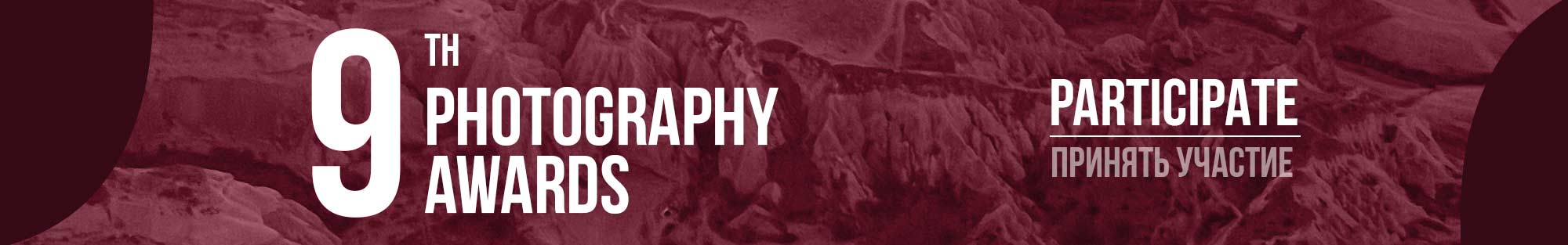Frequently Asked Questions
How to register?
To register on the web site, you should fill in the form “Candidate registration”. After registration you have the status of “Candidate”.The applicant has the opportunity to upload only a portfolio of 10 photographs. To switch from a contender to a regular user, you need to collect more than 60 percent of the positive votes of the participants.
Moderation of candidates’ photos
All candidates’ photos that are downloaded will appear on web site ONLY after pre moderation. Candidates’ photos that got approved, get into the section “New” – “Candidates”. The time of new photo is considered to be the moment of approval not the moment of physical download.How to add a photo to a community?
On your personal photo page there is a link “To community”, by clicking on this link, you can see the list of communities where you can add it. To add a photo to a community, you should first become a part of it. You can become a community participant, going to “Information” on community page.How to add a photo to the map?
Go to the page with your photo. On the top of the page, right below the photo name, there are buttons, among them there is “Point photo on the map”.Click it, find the point from where the photo was made, click left button on your mouse, the flag should appear, then push “Apply”.
Please try to point the place as exact as possible.
Use the button "Satellite" (photo from Satellite) so that to define a place more precisely. After adding this function, you will see “See the photo on the map” link below voting panel.
How to delete a photo from the map?
Go to the page with your photo. On the top of the page, right below the photo name, there are buttons, among them there is “Point photo on the map”.Click on the flag on the map, it will disappear, then press “Apply”.